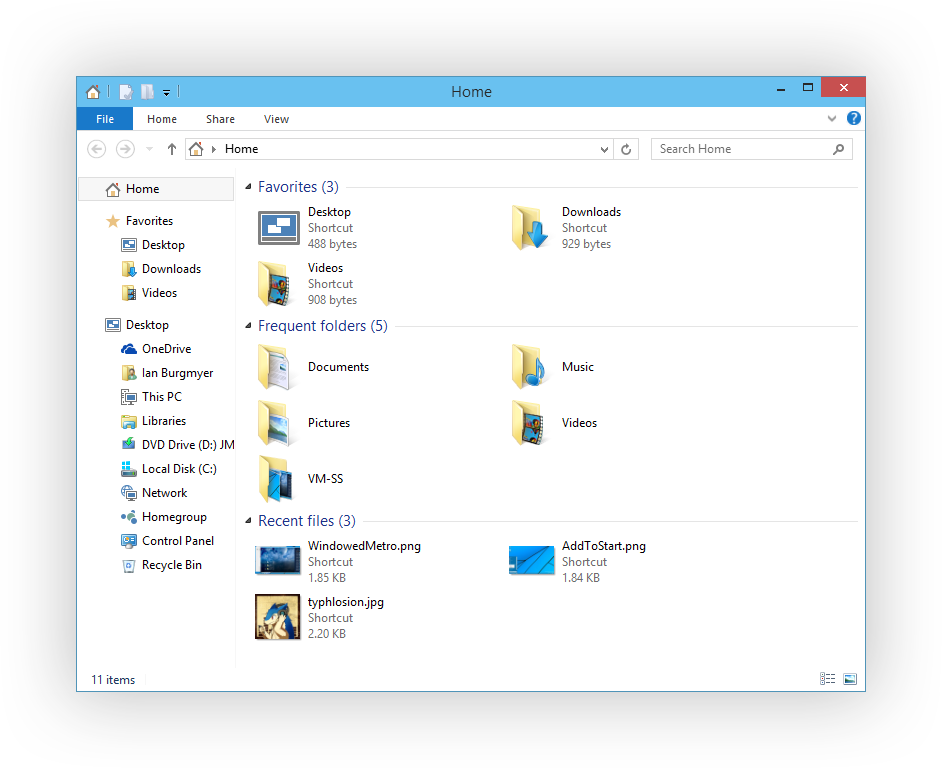As promised, here's some screenies of Windows 10!
Here's the new Start menu. By default it starts with some Live Tiles preloaded in it, but if you want you can eschew them entirely and get yourself a nice barebones list, somewhat reminiscent of the classic Windows 95-style Start menu, albeit with a bit more customization and modern conveniences built in:
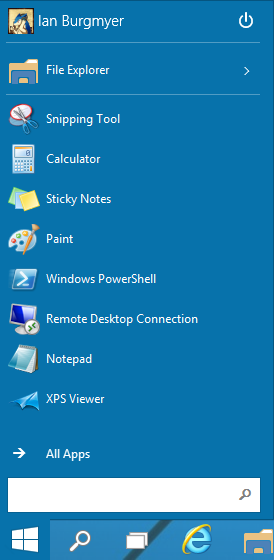
Modern UI applications will be placed in the start menu like any other application. From here, you can right-click on them and add them to the taskbar or the start menu if you like:
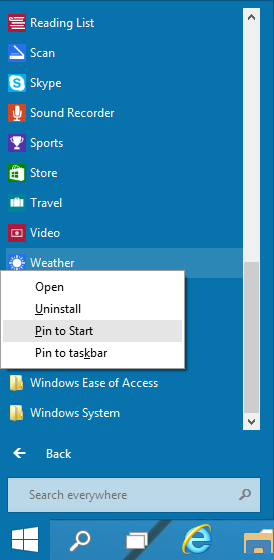
The new Start menu supports live tiles, so you can get your weather and all that crap there. Also note that the base OS comes with Skype (not really all that surprising) and the Modern UI version of OneNote (which is a little bit more surprising, not to mention useful):

Speaking of Modern UI, you can run Modern UI applications windowed now. Do note that you can't resize them all that much vertically since they were designed for full-screen use (the windows in the screenshot are as narrow as they'll go), but it's still considerably better than the alternative (you can click this screenshot to see the full 1440x900 shot):

And finally, this shot shows the new Explorer Home page--which I find significantly more useful than the obnoxious folder view that Windows 8.1 introduced--as well as the new window shadow. The shadow is more subtle than the one in Windows Vista/7 and OS X, but wider. It definitely helps to give the windows some much needed definition compared to Windows 8: