HEY GUESS WHAT, I HAVE A NEW KEYBOARD

Yeah, I decided to try the whole ortho thing. I wasn't bold enough to grab a Planck and join the whole 40% movement, so I just went with a 50% layout (the Preonic) instead. I'm kinda glad I did, honestly, since it gives me a lot more room to tweak the layout without things getting too far away.
To input symbols, you would use the lower/raise buttons (the keys flanking the space bar) and tap home row keys. For example, lower-J gives you '-' and upper-J gives you '_'. A someone who primarily programs in C/C++/C#, being able to lower-L and lower-; for '{' and '}', respectively, is one hell of a killer feature.
Beyond that, I did some tweaking to the standard keyboard layout to bring over a few things from my 60% configuration, like Fn+WASD for arrow keys and the like, as well as adding in a few essentials like right-ALT (since I use that as a compose key in Windows/Linux).
It's been…interesting so far. I've used it for about ten hours and have found that the orthogonal key layout does sort of change the way you have to type, so it's hard to say whether or not I'm completely sold on it. The staggered key layout allows you a great deal of flexibility in how you type things. For example, if you type the word "certify," with a staggered layout you can very easily move your left index finger down (or your thumb up) and left to pick up 'c', tap 'e' with your ring finger, 'r' with your middle, then 't' with your index. The way I approach typing is full of little quirks and optimizations like that.
With an ortho layout, typing "certify" using the method I outlined above is a hell of a stretch since your fingers have to move a full step over instead of a partial-step. The number row is even more awkward, which is why I suspect that the Planck layout appears to be a bit more popular than the Preonic. If you shove your middle finger up two rows on a typical staggered keyboard layout you land on '2', while on a Preonic you land on '1'. The combination of these two factors definitely initially decreased my confidence to the point where my speeds fell to levels I haven't seen in around 30 years.
I've built back up to around 60-80% of my usual speed (I still fumble with symbols) and there are certainly things that I've grown to like. There are two keys on a standard keyboard layout that are a bit tricky to hit: 'B' and 'Y'. 'B' is a step and a half away for both fingers while 'Y' is slightly closer to the right hand, but from a home position they're both a bit awkward. On an ortho both keys are a single diagonal step away.
I plan to stick with it and try to steadily improve my performance. If things really don't work out I doubt I'll have a problem selling it.
As far as the specs, it's capable of accepting taking both Matias-style (requires soldering) and MX-style switches (with Kailh hot-swap sockets). I went with 67g Zealios V2 switches. They're currently unlubed (it took USPS a week to get a small parcel from New York to Ohio and I just wanted to assemble it) but I'm planning to pop the switches out and give lubing them a shot. I like how Zealios switches feel unlubed, so I'm curious to see how much of a difference it'll make. The included space key stabilizer is unlubed, so I plan to take care of that as well. It squeaked like crazy on day one but it seems to have quieted down quite a bit…somehow.
The keycaps are the fairly typical Drop x OLKB Acute set, which are dyesubbed PBT caps in the OEM profile. They feel pretty good, but it is a little strange going from my exaggerated MT3 profile boards to this one. The case is a nice lilac colored aluminum jobby. It's nowhere near as heavy as the chonky case my 60% is in, but it has a reasonable amount of heft.
I do swap between my three keebs occasionally (had to switch back to my 60% for work yesterday because the Preonic was slowing me down way too much for the amount of work I had to do, and occasionally I need the nav cluster from my TKL), so I also picked up a magnetic cable. Basically, you just pop the little adapter into the microUSB/USB-C/Lightning port and the magnetic thinger attaches to it. That'll be nice if I decide to haul a keyboard back and forth between work and home after the lockdown ends.
Oh, and just to give y'all an idea of how small this sucker is, here's a picture of my G502 casually resting on top of it:
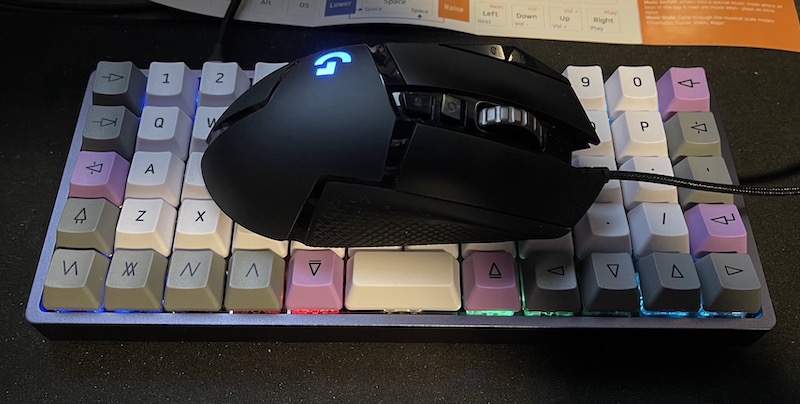
And, finally, a comparison shot/group photo/whatever you wanna call it:
